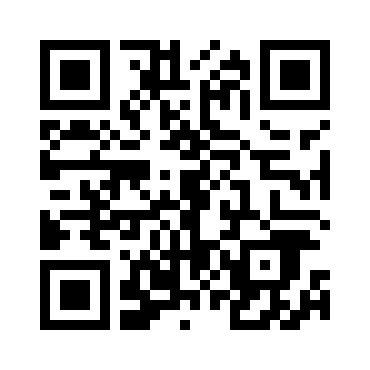
QR Codes – The Final Word…Probably
By: Sentry Marketing Group
March 31, 2015
QR codes have been a subject of debate in the marketing world for some time. Here, we suss out the final word on whether a QR code campaign could ever be right for your business.
This is likely not the first article you’ve come across about the usefulness (or lack thereof) of QR codes. For the past few years, a tepid debate has been ongoing in the marketing world as experts declare QR codes a dead technology and creative marketers find inventive and effective ways to continue using them. Here, we sum up the debate thus far and take a look at where the QR has come to reside in the landscape of modern offline-online engagement.
What is a QR Code?
For those just venturing into this urban wilderness, “QR” stands for “Quick Response”. QR codes are those black and white pixelated boxes (like the image above) that you started seeing everywhere since around 2011. Often referred to as two-dimensional barcodes, QR codes were originally designed by Denso Wave, a Toyota subsidiary, as a tracking mechanism, preferable to traditional barcodes because they can hold about 100 times more information. They are read by digital scanners, these days usually a smartphone’s camera in conjunction with an app to interpret the data, and can result in any number of actions.
Ideally, QR codes enable businesses to connect offline customers with online content in an engaging and interactive way. Unfortunately, before they could really become mainstream, the technology started to trip over itself and sort of fell flat on its face.
For a QR code to work
There have been a few major stumbling blocks in the way of QR code domination. One of these has been the clumsiness of the technology. For a QR code to work, it has to be placed somewhere that allows the user to essentially photograph it with their smartphone. Said user also needs to have a QR code reader installed on their smartphone (for which he or she must, to begin with, carry a smartphone). To connect to the content, the smartphone must be connected to the internet, and that content must be viewable on a mobile device. Consequently, the steps for engaging with a QR code often look something like this process, aptly described by Joshua Johnson in an article for Design Shack:
- Get out your phone.
- Find you phone’s QR Code reader, assuming you’ve downloaded one.
- Search for that QR code app that you downloaded one time, the name of which escapes you.
- Realize that you deleted that app ages ago because you never used it. Go to app store, search for and download a new free QR Code reader.
- Take a nap because you’re exhausted at this point.
- Launch app and wait for the camera to initiate.
- Hold phone up to QR Code.
- Wait for browser to launch and page to load.
- Tadaah, a web page! Wasn’t that easier than typing in a URL?
Visualead, a company that specializes in helping companies use QR codes, noted in early 2014 that only 15% of smart device users knew how to scan a QR code properly. While the hope might have been that these numbers would rise as the codes gained popularity, their use had, even by then, pretty much plateaued, probably because they never really did gain popularity, just prevalence.
Downfalls of QR codes
So unused is the potential of the QR code that Microsoft abandoned its proprietary version of QR because, and we quote, “Nobody scans”.
Code scanners
Though iOS and Android phones now come with native QR scanners in Apple Passbook and Google Now, respectively, so few users are aware of this that the problem so cleanly laid out in the design shack article persists. App stores are rife with code scanners offering widely varying experiences, creating in users a general sense of dis-ease and mistrust around the whole technology. There are even a few QR code generators that require a proprietary scanner, which, of course, no one is going to want to download unless you are offering bars of gold for scanning.
Misuse
Adding to the sense of worthlessness surrounding QR codes has been their rampant misuse by marketers. As noted by Paul Ockenden in an article for PC Pro, the decision to add QR codes to marketing materials are too often made by people who don’t really understand the technology. They just see a bandwagon to hop on and don’t want to be left behind. This results in asinine uses of QR codes, several examples of which we describe below.
Co-opting
Because the technology for generating QR codes is free and open-sourced, literally anyone can generate a code and can make it do pretty much anything they want, including leading scanners to phishing sites, transmitting malicious code, and accessing information on the phone. What’s more is, because these codes can printed on a sticker (or anything else) they can just paste these codes on legitimate advertising and no one is the wiser until it’s too late.
Visuals
It can’t be denied—QR codes are not elegant. They work best in black and white, pretty much have to be box-shaped, and look like an analog translation of digital information akin to turning an eyeball inside out. A few advertisers have managed to, for example, work a logo into the image, but for the most part, a QR code can’t help but detract from the aesthetics of your marketing material. Though this may be changing thanks to a company called Lynkware, which has found a way to create more attractive, transparent QR codes, it is likely that this development has come too late.

Some brands have found ways to incorporate their logos into QR codes
Dumb uses of QR codes
So, knowing what you (now) know about QR codes, it is easy to imagine some foolish ways in which they might be used. These, unfortunately, were rampant when the technology first because widely used in marketing, turning users off, probably for good. Here’s what happened:
- QR codes led to sites that were not optimized for mobile viewing. Since QR codes can pretty much only be read by smartphones, this was pretty dumb. It also happened far too often that the scan led to broken or irrelevant links. Bad job, people. Bad job.
- Even if the pages they led to were mobile-optimized, there was so much advertising on them, with no clear call to action, that people would just immediately close the page, rendering the whole process pointless.
- QR codes were placed on ad spaces like trains, billboards, and television. Since trains move, billboards are generally viewed from moving cars, and TV spots last for mere seconds, there was no way anyone was actually going to be able to scan these codes, which then basically only served to uglified the ads in which they appeared.
- QR codes were placed in places like subway tunnels and on airplanes where there was little or no internet connectivity, so scanned codes led only to a frustrating wait for nothing. Though reception has been added to many of these spaces now, this advance, like the prettier codes, is likely too late.
- QR codes were placed in emails or websites. Really, folks? This can lead to only two equally asinine scenarios. Either someone is viewing the message or page on their phone, making it impossible to scan the code, since to do that they would need to use their phone or they are on their desktop or laptop and could much more easily click a link. The only reason a QR code should ever appear in an email or on a web page is if it will be scanned at a point of sale as a ticket, coupon, etc. No one is ever going to use their phone to scan a QR code off their computer. That is stupid.
Cool uses of QR codes
Despite their many downfalls, QR codes did make their way into a number of very successful campaigns. The key? Creativity. Well, creativity and common sense.
Action!
The most reasonable and useful deployments of QR codes have been for instant actions purposes: Scan to order, scan to “like”, scan to download, scan to view a video or listen to a song, scan to reveal a coupon code or exclusive offer. When users scan anything, they want something to happen. They do not want to be taken to a lame web page that either tells them to take yet another step (remember the several they have already gone through) or tells them nothing at all. Unfortunately, not all QR codes can generate actions like these, but newer “action tags” might be able to make this sort of thing worthwhile.
Some cool examples:
During the holidays, Target put QR codes on the shelves by their top 20 hottest toys so that parents could easily purchase the product immediately and have it delivered, even if it was sold out in the store.
Tesco (now Home Plus) has become the second largest grocery chain in South Korea by creating virtual grocery stores in select subway tunnels (those with cell service), allowing commuters to shop while they wait for the train by scanning QR codes next to items they want. The items are then added directly to their carts and delivered to their homes after work.
Taco Bell and Mountain Dew teamed up to put QR codes on drink cups that linked to free music downloads. This resulted in some 200,000 downloads, and 200,000 customers actively engaged with their brands.
Info!
Some folks have also found success using QR codes to provide information—but only for information people want and only when it is clear what information they will get, i.e. nutritional information, tech specs, listing details, read the full article, etc.
Good Examples:
Many zoos and museums are using QR codes to provide additional information about exhibits.
With the new FDA regulations requiring restaurant chains to provide nutritional information for their food, we might—might— expect to see QR codes that lead to the detailed information that must be available but does not have to be displayed directly on the menu.
The Florida State Law Library has QR codes in its books that link to related electronic resources.
Businesses have also made use of QR codes on business cards or mailings to link directly (we cannot emphasize “directly” enough here) to Google Maps directions to their establishment. They can be similarly effective with scanning to send a text or call a number, for example, to enter a contest, report a problem, or get help.
Like this:
During the 2012 Olympics, Turkish Airlines created a scavenger hunt in which users would scan QR codes in various places to win prizes through their mobile site.
Policy, a Washington DC restaurant, put a QR code in its window that would take passersby to the online menu and allowing them to make reservations. A restaurant might also link to Yelp! reviews or media write-ups.
Check out this post from MobStac for some other cool examples of creative QR code use.
Alternatives to QR codes
So does the relative failure of QR codes mean that connecting offline customers with online resources is a lost cause? Not by a long shot. Technologies like Near Field Communications (NFC), Visual Image Recognition, digital watermarking, augmented reality and more are developing quickly and offer many of the benefits of QR codes without the hassle. However, thus far, few of these are as east or inexpensive to implement.
If You’re Going to Use a QR Code
Determined to use QR codes in your marketing efforts? We’re not going to call you crazy. Just bold. Here are some essentials to bear in mind on your journey.
- Put the codes in a place that will be easy to scan or can easily be moved to a scannable place (fliers, menus, etc). If you’re putting it on a poster or sign, make sure it will be seen, but don’t put it somewhere where stopping to scan will be awkward.
- Tell the customer what to do with the code and exactly what they are going to get when they do it. Make sure than both Android and iPhone users will be able to scan.
- Only use a QR code if it will be easier to use than entering a URL, keying in a number, or sending a text.
- Make sure that what they are going to get is worth the trouble. Offer a discount, a prize, something for free, membership in a loyalty program that will get them something for free or information that they really, really want.
- If you are trying to get them to your website, make sure your website is mobile friendly, that it’s working properly, that it doesn’t take too long to load, and that there is a call to action waiting for them on the other side. This is a perfect opportunity—the customer is already taking action, use that momentum to keep the ball rolling.
- Provide an alternative link, preferably a short, concise URL, in case they really can’t be bothered to find/ download a scanning app.
- Size your QR code appropriately, bearing in mind where users will be standing when they scan it and how it will best fit into that little scanning window.
- If placement is an issue, the QR code must be transportable, i.e. placing the QR code on a Taco Bell cup that the user can take with them.
Don’t put too many eggs in this basket
Even if you design the perfect QR code campaign—one that is creative with a great payoff and perfect placement—know that most people either don’t know how to use QR codes or have already had a bad experience.
Google QR Code by Cabrera Photo via Flickr, some rights reserved

